
The MAC Axiom Hybrid is a full featured luminaire that features beam, spot, and wash functionality. I wrote all about it here. As with most automated lights there are many different functions that programmers and designers need to be aware of. One of the important options of the MAC Axiom Hybrid is the ability to toggle the color mix system between two different modes via DMX settings in the control channel. The MAC Axiom Hybrid uses dichroic color flags to mix the Cyan, Magenta, Yellow, and CTO colors. Each color adjusts from low saturation to full saturation.
When in Snap mode, each color will snap to its lowest level of saturation that fills the aperture of the light. This occurs at 1% for each color. You can then adjust the saturation amount of the color from 1% to 100% as you adjust the associated DMX value. When the DMX value for the channel is at zero, all the color will be removed from the aperture. By default the MAC Axiom Hybrid color mix system operates in Snap mode.
Fade mode will change the behavior of the color mix system to allow for partial colors at low saturation. When adjusting the color channel between 1% and 30% a partial covering of the aperture is visible. At 30% and above, the color will completely fill the aperture starting with the least saturation and increasing to the most saturation as the channel increases to 100%. The split colors that are possible with Fade mode allow for some unique and creative color combinations becasuse each of the color flags (CMY) are offset from each other.
Toggling between the two color modes is very easy by just adjusting the control channel to a specified level. The control channel of the MAC Axiom Hybrid is Channel 23 of the light and the following values will assign the color mode:
DMX 34: CMY Snap Mode
DMX 35: CMY Fade Mode
Of course your console library may label these settings differently or exclude them all together. Be sure to check your library to ensure you can access this option.The following video shows the difference when using Snap versus Fade mode with a simple crossfade on Cyan. The same sine wave effect is running on cyan from 0-100% at a medium speed for both modes. You can clearly see the difference when the color mode is changed from Snap to Fade.
Designers and programmers may find that Snap mode works best for most situations, however effects that continually change color or certain slow color transitions tend to look better when in Fade mode. With a good understanding of the usage of the color modes, any designer or programmer can get the most out of the color system in the MAC Axiom Hybrid.
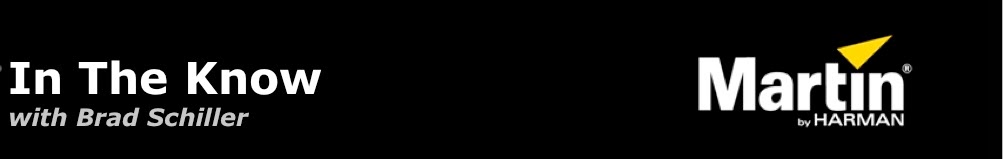


No comments:
Post a Comment